- Register
If you have not already done so, register to access your Swim England member options.
You will need your Swim England No.
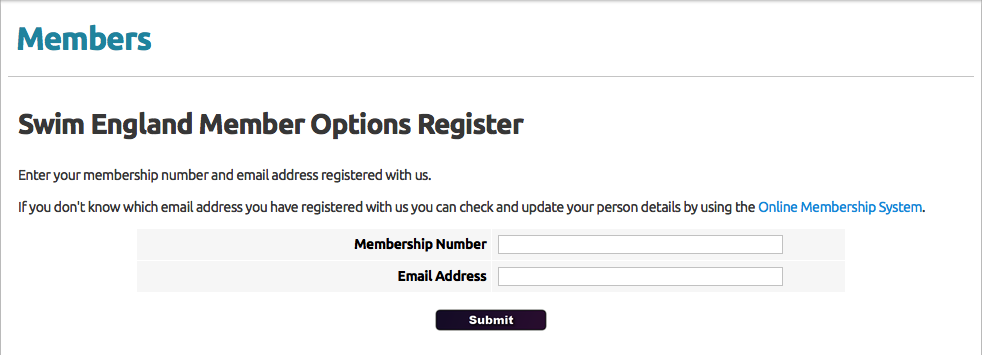
Register HERE: https://www.swimmingresults.org/member_options/register.php
Note: If you do not know your SE Member No, either search HERE: https://www.swimmingresults.org/membershipcheck/ or email the club secretary. You will also need to use the same email address that was used to register your Swim England membership. This will be what you gave the club when you joined. The membership secretary can change this if you have now changed your email address.
2). Login HERE – https://swimmingresults.org/member_options
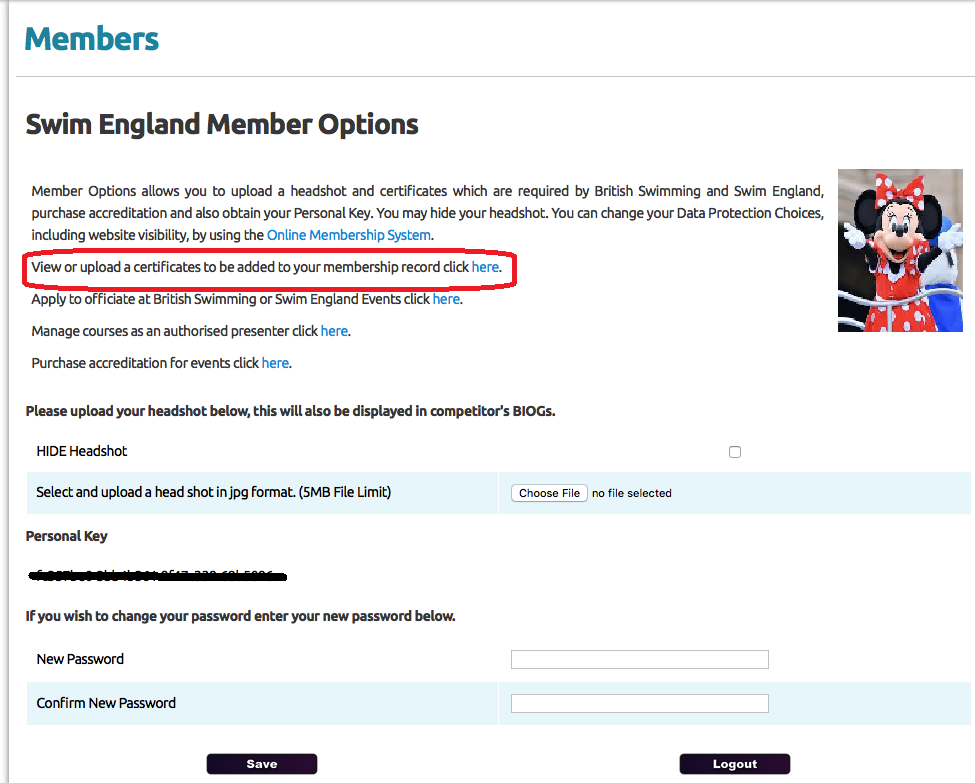
3). Once Logged in, choose the option highlighted above. ‘View or upload a certificate to be added to your member record’
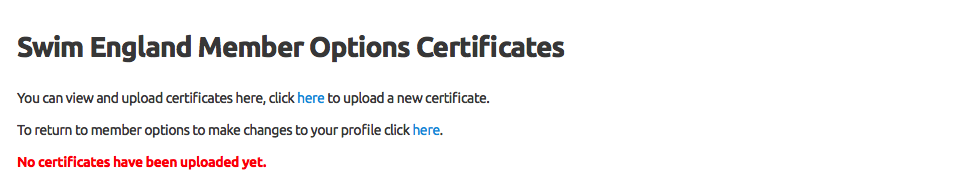
4). Next Click to upload a new certificate.
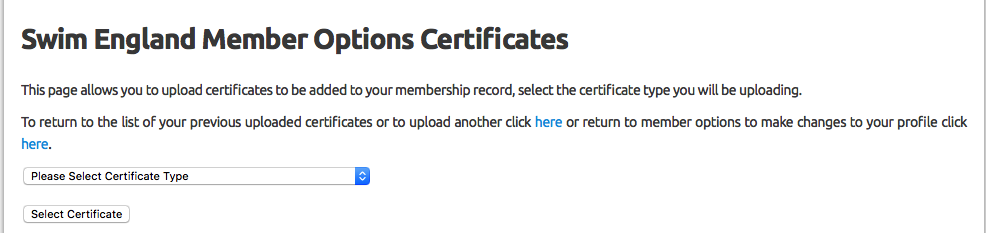
5). From the drop down choose the certificate your are uploading.
- Timekeeping – Theory
- Timekeeping – Practical
- J1 – Theory
- J1 – Practical
Press the select certificate button and choose the file you wish to upload as proof. This maybe a picture or scan of the certificate.
Once uploaded it will be processed by Swim England within a few days.
You may also wish to upload a photo of yourself whilst logged in? (Please use a head shot photo similar to your passport or driving licensed , please do not upload a full length photo like naughty Minnie
